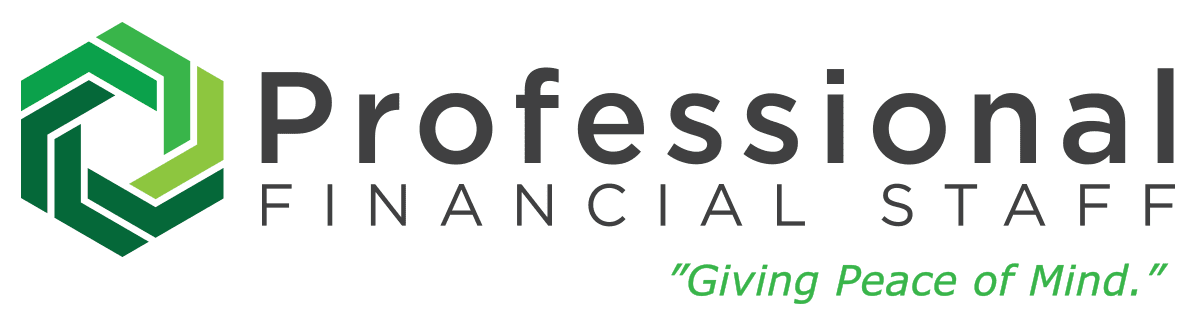Facebook: Pages vs. Groups
Utilizing Facebook for your church can have some real advantages. The first being that a large majority of your congregation and community are already actively using Facebook each week. This gives your church a great opportunity to connect and engage with people on a weekly basis. The second advantage is that Facebook provides the options of Pages and Groups for your church to enhance communication with your target audience. Today, we’re going to give a brief overview to understanding which option is best for your church.
Facebook Pages
Having a Facebook page is like having a free billboard for your church. It is completely open to the public for viewing so it is most beneficial to complete your profile. This means strong profile and cover photos, as well as completing the “About” section including all contact information, website, and service times. Only administrators of the account can post, while followers can like and comment on your posts. Advantages of having a Facebook Page:
- Increases Exposure
- Increases Web Traffic
- Always Mobile Ready
- Page Insights on Activity
Facebook Groups
Facebook Groups has changed over time and now there are 3 levels (public, closed, private) available to your church. The Groups feature was designed to provide a smaller social platform to allow people with common interests and opinions to connect and communicate by sharing events, photos, videos, and shared files. Creating a Group allows you to keep the communication on a focused topic and limits the posting of content to your members only. There are some key things to consider when deciding which privacy level to choose for your Group.
- Public Group – is open or visible to all people. It is searchable throughout Facebook and non-members can view the Group’s name, description, members, posts and non-members can join.
- Closed Group – is searchable in Facebook, and non-members can view the Group’s name, description, and members. Posts are hidden from the public and only members can view them. To join they must be added by a current member of the group (or with Admin Approval available in “Settings”). This option is a great option to stay connected with Bible study groups, single adults or University ministries where you may want people to find you that are outside of your group, but you may not want your posts to be visible to them unless they become an approved member.
- Private Group – is not searchable in Facebook and is only visible to its members. Former members can still search and find the Group, but cannot view posts. This option is great if you want to do a children’s or youth Group, as many of them and their parents have profiles which would allow you to communicate quickly with your families, but keep events or child information away from prowling eyes.
For a full breakdown of the different privacy settings, click here. Professional Support Staff also provides social media management to help your church connect with its members and community. To get started, contact us today @ (865) 272-6550 and see how we can help enhance your social connections!